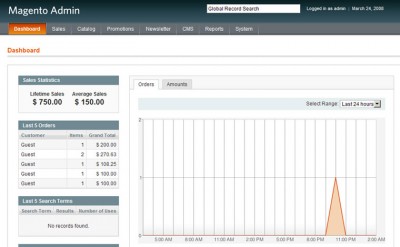How To Reset Admin Password from database in Magento
- Digital Engineering
How To Reset Admin Password from database in Magento
Its a very common problem when you forget your admin password, don’t worry all is not lost. Changing magento password using database is very easy. Just follow these few steps and you will be up and running in no time.
- Choose any two characters eg. XY.
- Generate MD5 of two characters and your password e.g MD5(‘XYmypaswd’). You can generate MD5 using query SELECT MD5(‘XYmypaswd’);
- Copy this md5, append your two characters at the end of the md5 string followed by “:”. so your string would be MD5 string:XY.
- Update the row in the database of admin user.
Execute the query by clicking the Go button and your password will be changed.
Related content
Auriga: Leveling Up for Enterprise Growth!
Auriga’s journey began in 2010 crafting products for India’s