🌀 Uncovering Vibe Coding: The Art (and Chaos) of Building Software with AI Flow
🌀 Uncovering Vibe Coding: The Art (and Chaos) of Building Software with AI Flow

🚀 The New Pulse of Programming
Something curious is happening in software development circles.
You’ll hear developers say things like:
“I didn’t code it, I just… vibed with GPT until it worked.”
That’s vibe coding.
It’s messy, magical, and — depending on who you ask — either the beginning of a creative renaissance or a shortcut to technical debt hell.
You might have already done it yourself:
Instead of painstakingly typing syntax and debugging line by line, you describe your goal in plain English to an AI model, hit “generate,” and keep tweaking your prompts until the output feels right.
No architecture docs. No deep review. Just flow.
But what exactly is happening here?
And — perhaps more importantly — should we be doing it?
Let’s unpack the phenomenon that’s redefining how we code (and how we think about coding itself).
🎧 What Exactly Is Vibe Coding?
“Vibe coding” isn’t a formal methodology.
It’s a behavioral trend — a way developers interact with AI models like GPT-4, Claude, or Cursor AI to write code through natural language conversation, instead of directly editing or designing the code themselves.
At its heart, vibe coding is about trust and iteration.
You trust the AI to write something plausible.
You run it.
You see what happens.
You describe what you want fixed or changed.
You loop.
You vibe.
Think of it as prompt-driven development:
Instead of “write → test → debug,” it’s “describe → generate → vibe → repeat.”
It’s fast. It’s creative.
And yes — it’s a little chaotic.
⚡️ Why Developers Are Falling in Love with It
The allure of vibe coding is easy to understand, especially if you’ve ever spent an afternoon buried in configuration hell.
With vibe coding, you can go from idea → working prototype in minutes.
- Want a Flask app that takes screenshots and stores them in Firebase?
Just ask. - Need a chatbot with LangChain and memory?
Type your intention, sip coffee, and watch the code appear. - Want to turn it into a web app with a sleek UI?
Just say, “Make it look modern and responsive.”
Done.
It’s addictive because it removes friction — the “grunt work” part of programming.
Instead of wrestling with syntax and imports, you stay in the creative headspace. The AI becomes your co-pilot, your muse, your rubber duck… and sometimes your entire development team.
💡 How Vibe Coding Actually Flows
Although it feels like magic, vibe coding tends to follow a predictable rhythm.
- You describe a goal.
“Build a web scraper that exports data to Excel.” - The AI generates a draft.
A Python script appears, usually runnable but rough. - You run it.
Maybe it works. Maybe it explodes spectacularly. - You feed back the result.
“It’s throwing an AttributeError.”
“The Excel output is empty.”
“Make the output prettier.” - The AI revises.
Code changes, logic shifts, the vibe improves. - You repeat.
Until it feels right enough to ship or demo.
That’s the “vibe loop”:
🌀 Prompt → Generate → Run → Reflect → Prompt again.
Unlike traditional coding, vibe coding isn’t about mastering syntax or frameworks — it’s about mastering conversation.
⚠️ The Dark Side of the Vibe
Let’s be real: not everything about vibe coding is sunshine and shipped prototypes.
When the excitement fades, many developers face the same hangover:
- You don’t fully understand your code.
The AI wrote it. It works. But how? - Debugging becomes torture.
A bug emerges weeks later, buried in logic you never reviewed. - Security? What security?
Generated code often skips input validation, proper auth, or secure defaults. - Your project is a monolith of spaghetti.
Everything’s tightly coupled because the AI didn’t know your long-term architecture plan. - You’re trapped in an endless error loop.
You feed errors back into the AI, it generates new ones. Repeat until existential crisis.
Sound familiar?
That’s because vibe coding is a prototype superpower but a production liability — at least when done carelessly.
🧩 Developer-Oriented Best Practices for Vibe Coding
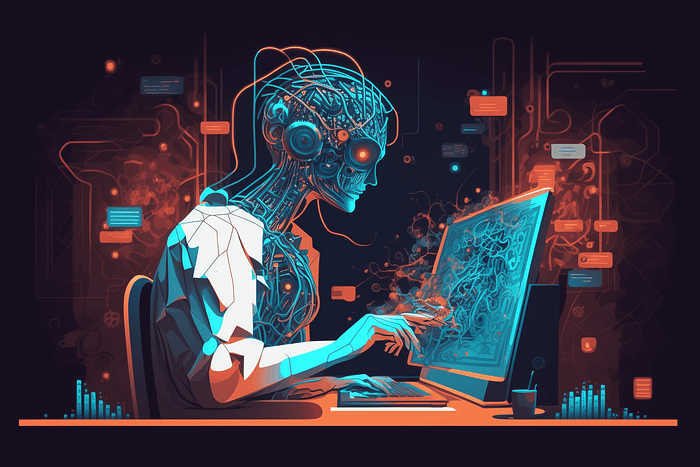
If you’re a software engineer — or plan to use vibe coding in enterprise or client projects — this section is for you.
Below are real-world, not-theoretical practices that make the difference between AI chaos and AI craftsmanship.
🧱 1. Never Hardcode Secrets, Tokens, or Keys
- Always use
.envfiles and environment variables. - Keep
.envand any credentials in.gitignore. - Use libraries like python-dotenv or dotenv-flow to manage them.
- If AI-generated code includes an API key in plaintext — stop immediately and remove it.
💡 Pro tip: Prompt the AI like this →
“Generate this code using environment variables for credentials instead of hardcoding keys.”
🧩 2. Avoid Licensed or Commercial-Restricted Modules (Especially in Enterprise)
AI often “hallucinates” dependencies. You might see imports like from premiumlib import AuthFlow.
Before installing anything:
- Check the license. Don’t use modules that require payment, closed-source SDKs, or commercial restrictions for enterprise use.
- Favor open-source, permissive libraries (MIT, Apache, BSD).
- Add this constraint to your prompt:
“Only use open-source Python libraries with MIT or Apache license.”
🧮 3. Version Control Everything Early
Start a Git repository before you even run the first AI-generated file.
Commit after every successful “vibe” iteration.
That gives you:
- A rollback option when AI goes rogue.
- A clear record of how your system evolved.
- The ability to track what you wrote vs. what the AI generated.
🧠 4. Understand Before You Ship
Even if you didn’t hand-write the code, own it.
Before deployment:
- Skim through every major module.
- Ask the AI: “Explain this code in plain English.”
- Summarize each file in a README.
- Ensure logic, variable names, and error handling make sense.
You can “vibe” your way to code creation — but don’t vibe your way through production rollout.
🧪 5. Let AI Help You Test (Not Replace It)
AI is great at writing initial unit tests.
Prompt examples:
“Write pytest tests for this module covering edge cases.”
“Generate test cases for invalid inputs.”
But you must still:
- Run the tests manually.
- Verify that test coverage is meaningful (not just happy paths).
- Review any mocking or patching logic.
🔐 6. Security Should Never Be an Afterthought
AI doesn’t “think” like a security engineer.
Protect yourself by default:
- Always validate inputs and sanitize external data.
- Avoid shell commands,
eval(), or dynamic code execution. - Check dependencies with tools like
pip-auditornpm audit. - Run code inside isolated virtual environments or containers before trusting it.
- For web apps, enforce HTTPS, CSRF tokens, and CORS properly.
And remember: never deploy unreviewed vibe code to production.
🧭 7. Keep Things Modular and Decoupled
Resist the temptation to generate one giant app in a single file.
Instead:
- Ask AI to create small, self-contained modules.
- Separate logic into layers (UI, business, database, config).
- Define interfaces or APIs between parts.
- Use dependency injection or config-based loading for flexibility.
This avoids a “tightly coupled blob” that no one — including you — wants to maintain later.
🧨 8. When the Loop Feels Endless — Step Out
If you’re stuck in the “AI error → fix → new error → repeat” cycle:
- Take a break. Reset the session.
- Start small. Isolate one function or module and rebuild it.
- Prompt differently. Instead of “Fix the bug,” say:
“Explain why this error occurs and how you’d debug it manually.” - Rebuild clean. Sometimes the best fix is a fresh file.
🔒 Privacy, Security, and Governance Concerns
Vibe coding brings its own ethical and operational risks.
- Prompt data leaks: AI tools may log your code, credentials, or business logic.
- License ambiguity: Some generated code borrows from public training data — know your legal exposure.
- Third-party risk: Always vet dependencies manually.
- Accountability: You’re responsible for what ships. Not GPT.
Treat the AI as a helper, not a co-owner of your code.
🧠 Vibe Coding vs. Real Engineering
There’s a seductive danger in thinking vibe coding replaces traditional software engineering.
It doesn’t.
It augments it.
It’s incredible for prototyping, exploration, ideation, and rapid iteration.
But true engineering still requires architecture, testing, versioning, and human judgment.
In short:
Use vibe coding for creation. Use engineering for stabilization.
Vibe to build.
Engineer to last.
🔮 The Future: From Vibe to Intent-Driven Development
Vibe coding may just be the messy first step in a much larger movement:
the evolution from coding to intent orchestration.
Soon, we might not “vibe” aimlessly.
We’ll design AI systems that interpret intent, reason about architecture, generate modular code, test it, and critique itself — agentic coding rather than vibe coding.
But even then, the core idea will remain:
software as conversation, not instruction.
🌈 Final Thoughts: Embrace the Vibe — Responsibly
Vibe coding is more than a buzzword. It’s a reflection of how the boundaries between developer and machine are blurring.
When done well, it’s empowering. It unlocks flow, creativity, and speed.
When abused, it turns into unmaintainable spaghetti chaos.
So vibe boldly — but back your vibes with structure, understanding, and discipline.
Because in the end, the real vibe isn’t in the AI.
It’s in you — the human who knows how to turn chaos into creation.
Related content
Auriga: Leveling Up for Enterprise Growth!
Auriga’s journey began in 2010 crafting products for India’s
