How to Persist Grafana Meta Data in AWS RDS Postgres
How to Persist Grafana Meta Data in AWS RDS Postgres
In the world of modern data visualization and monitoring, Grafana has emerged as a powerful tool, enabling users to create, share, and explore dashboards with ease. However, as organizations grow and their data needs become more complex, ensuring the persistence and reliability of user data and dashboards becomes paramount. This is where integrating Grafana with a robust backend such as AWS RDS (Relational Database Service) can make a significant difference.
Grafana setups hosted inside Kubernetes clusters are susceptible to data loss during outages or node failures. Storing user data and dashboards in AWS RDS ensures that this critical information is persistently saved and reliably available, even if the cluster experiences issues.
How is Grafana installed in our Cluster?
We are using helm charts to install our Grafana Loki and Prometheus Setup.
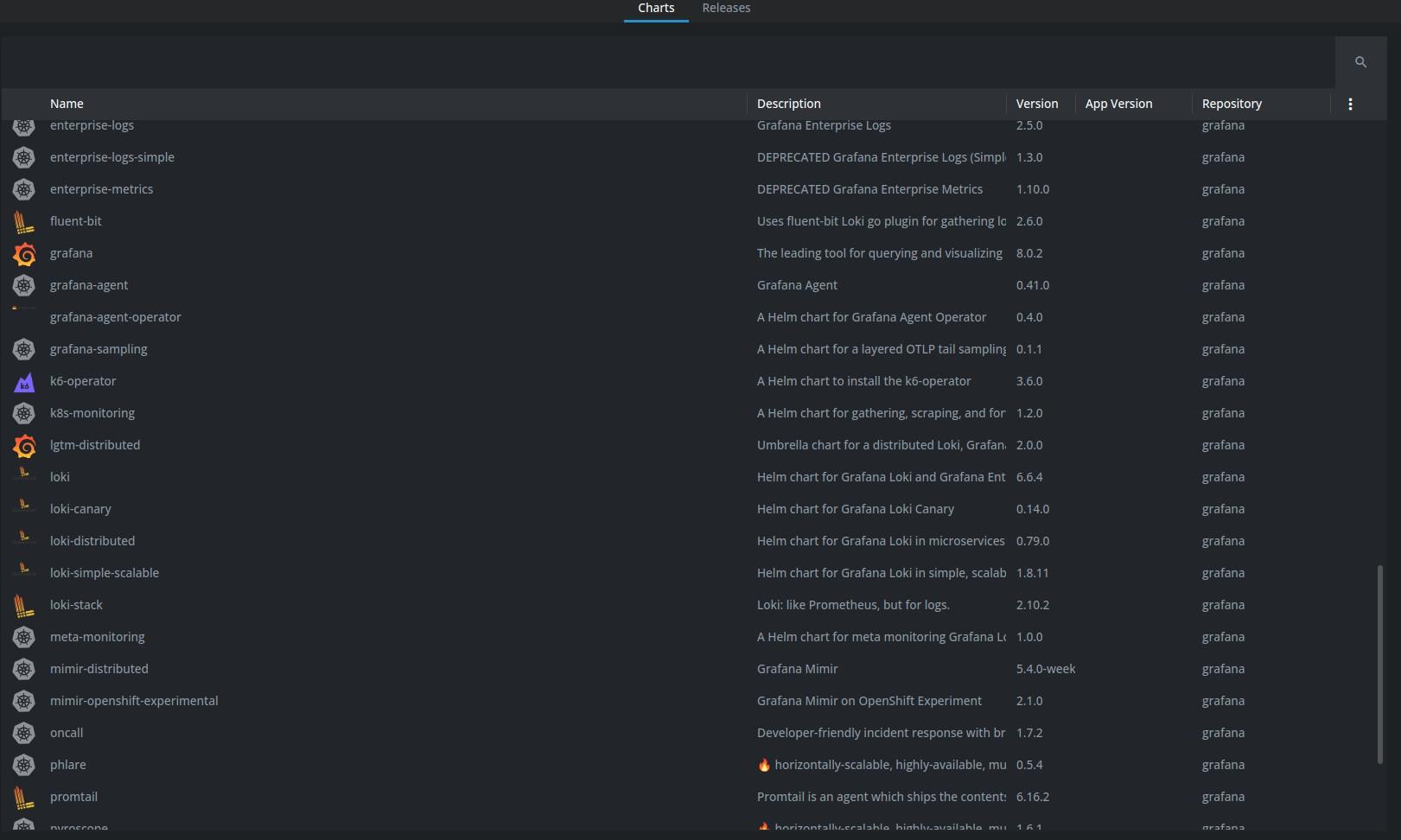
How to configure Grafana to use our AWS RDS as a Database?
Now we need to update our helm release.
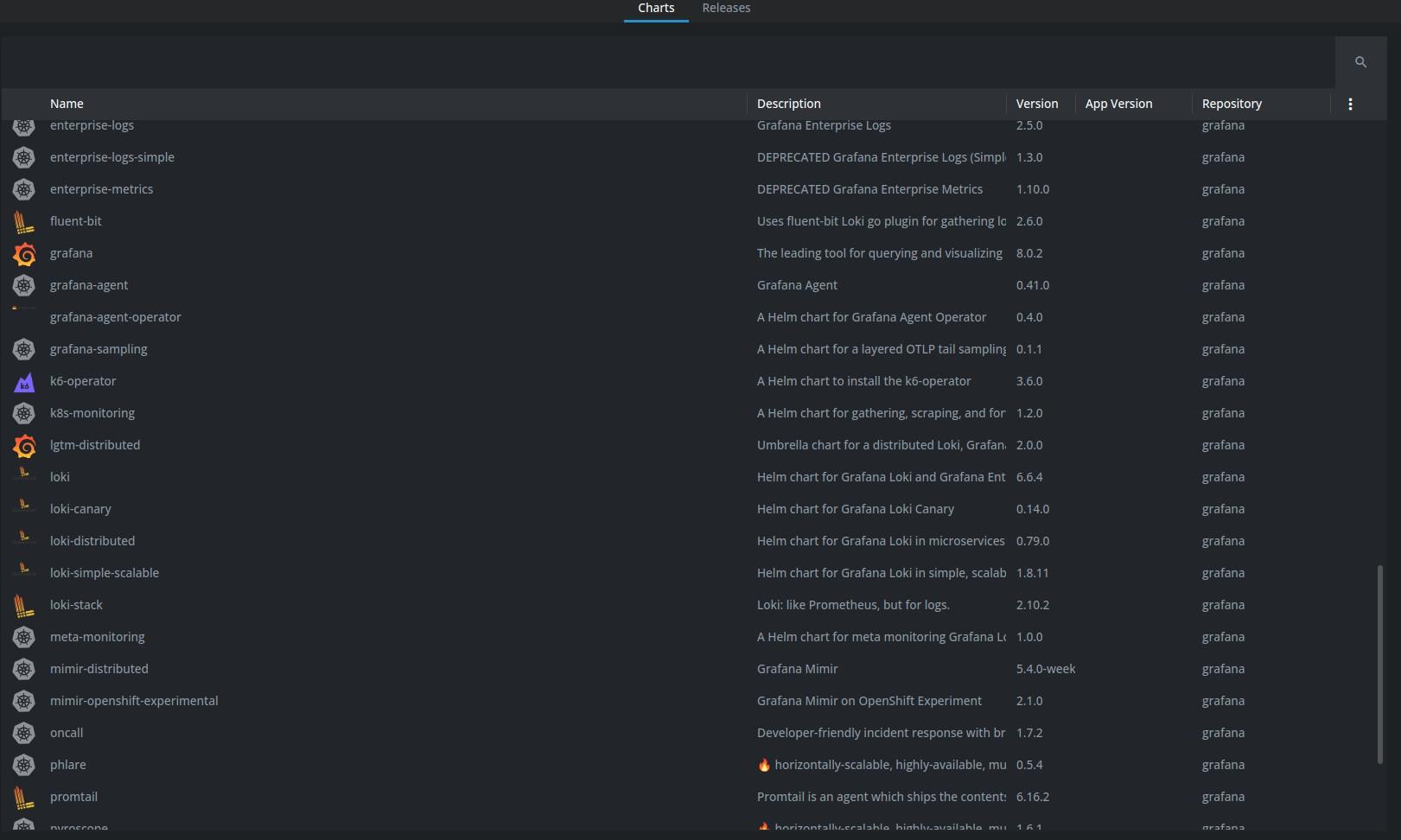
We have used Lens IDE for Kubernetes as it provides and Easy interface to edit anything in our cluster.
Follow these steps :
- Go to HELM > RELEASES
- Select the helm release that you use for
- Select user supplied value
- Find the ini section inside the yml file
- Add these details for the database there note you wont find database field in that you need to add it.
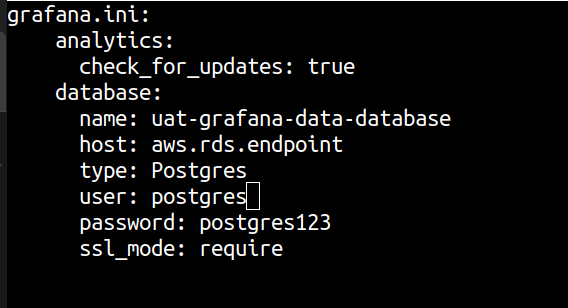
After you need to upgrade the helm release and restart the deployment to see the change in effect.
Be sure you have persistence.enabled.false in your Helm values otherwise it will create a persistent volume that will go unused.
By following the steps outlined in this series, you can achieve a seamless and resilient Grafana setup that stands strong against the challenges of dynamic Kubernetes environments.
Related content
Auriga: Leveling Up for Enterprise Growth!
Auriga’s journey began in 2010 crafting products for India’s
