INTRODUCTION TO ERPNEXT
INTRODUCTION TO ERPNEXT
Overview
- Today, small and medium-sized businesses (SMEs) also face some of the problems that large enterprises do. One of them is planning and managing their resources. SMEs face similar complexities but have limited resources to deal with them.
- Large enterprises invest millions of dollars in highly sophisticated systems like SAP(Systems, Applications & Products in Data Processing).
- Small businesses continue to need help to keep things organized. They often use a mix of applications and tools such as spreadsheets, accounting software, and web-based CRMs to manage their day-to-day record keeping.
What is ERPNext?
- ERPNext is an Open Source ERP ( Enterprise Resource Planning ) System.
- Active project since 2010.
- It is built on the Frappe framework, which itself is based on Python.
- Used by more than 1000 companies in more than 100 countries.
- Designed for small and medium-sized business.
- Offers a wide range of modules, including accounting, sales, purchasing, inventory, manufacturing, human resources, and more.
How will it help you?
ERPNext is a modern tool that covers not only accounting but also all other business functions, on an integrated platform. It has many benefits over both traditional accounting as well as ERP applications.
- Do a lot more than just accounting! Manage inventory, billing, quotes, leads, payroll, and a lot more.
- Keep all your data safe and in one place. Don’t keep hunting for data when you need it across spreadsheets and different computers. Manage everyone on the same page. All users get the same updated data.
- Stop repetitive work. Don’t enter the same information from your word processor to your accounting tool. It’s all integrated.
- Keep track. Get the entire history of a customer or a deal in one place.
Why ERPNext?
1. Affordability :
As a Free and Open Source Software (FOSS), it can be freely downloaded and installed, eliminating the need for costly license fees. This makes it an attractive option for budget-conscious SMEs looking for a cost-effective ERP solution.
Moreover, ERPNext offers completeness in its functionality, providing all the necessary modules required to manage various aspects of a business. From accounting and inventory management to human resources and customer relationship management, ERPNext covers a wide range of business processes, streamlining operations and improving efficiency.
Another significant advantage of ERPNext is its flexibility and customization capabilities. SMEs can easily add fields, modify existing features, and integrate third-party applications, tailoring the system to suit their specific business needs. This level of adaptability ensures that ERPNext aligns with the unique workflows and requirements of each SME.
Furthermore, ERPNext is designed for efficiency, with relatively low computing requirements, making it cost-effective to host and manage. It also provides a single system and centralized database that allows multiple users to record transactions and access data simultaneously. This enhances collaboration and real-time data availability, enabling better decision-making and resource optimization.
Overall, ERPNext stands as an accessible, affordable, and powerful ERP solution for SMEs, empowering them with the tools to manage and grow their businesses efficiently while keeping costs in check.
2. Completeness :
ERPNext is renowned for its completeness, offering an extensive range of features and modules that comprehensively cover the diverse needs of modern businesses. With its all-in-one nature, ERPNext provides a unified platform where organizations can manage various aspects of their operations seamlessly.
The system’s core modules include accounting, inventory management, sales, purchasing, human resources, and customer relationship management. These essential modules enable businesses to handle financial transactions, track inventory levels, process sales orders, manage procurement, streamline HR processes, and nurture customer relationships effectively.
Additionally, ERPNext extends its capabilities to specialized areas such as manufacturing, project management, quality control, website management, and more. The manufacturing module facilitates production planning, bill of materials, work orders, and production tracking, while project management enables efficient project planning, task allocation, and progress monitoring.
The system’s quality control module ensures adherence to quality standards through inspections and checks. Furthermore, ERPNext provides website management features, allowing businesses to create and manage their websites seamlessly, integrating e-commerce functionality if needed.
Moreover, ERPNext’s completeness extends to its ability to integrate with third-party applications, enabling businesses to integrate specialized tools, APIs, or services seamlessly. This integration ensures a smooth flow of data and facilitates better decision-making through centralized and up-to-date information.
In conclusion, ERPNext’s completeness sets it apart as a robust and versatile ERP solution that empowers organizations to streamline their processes, enhance productivity, and drive growth. By offering a wide array of modules and integrations, ERPNext becomes a comprehensive, all-encompassing system that can cater to the specific needs of diverse businesses across industries.
3. Customization :
ERPNext excels in its ability to cater to the unique requirements of businesses through easy and flexible customizations. The platform offers a user-friendly interface that empowers users to tailor the system according to their specific needs without extensive coding knowledge.
With ERPNext’s customization capabilities, businesses can add custom fields, modify existing ones, and create entirely new modules to suit their workflows. This adaptability allows organizations to capture and analyze data relevant to their industry, niche, or organizational structure.
Beyond adding fields, ERPNext enables businesses to define custom scripts and workflows, automate repetitive tasks, and define personalized business rules. These scripts can trigger actions, validations, or alerts based on specific conditions, streamlining processes and enforcing data integrity.
Moreover, ERPNext supports custom print formats, reports, and dashboards, providing a personalized view of critical data and insights. Users can design reports that present information in a format that best meets their needs, ensuring data visualization is both comprehensive and meaningful.
Furthermore, ERPNext’s customizability extends to its user interface, allowing businesses to reorganize menus, change layouts, and define role-based permissions. This empowers organizations to design a user experience that aligns with their operational preferences and ensures data security and access control.
In essence, ERPNext’s customizations empower businesses to tailor the system to their unique processes, industry requirements, and organizational structures. This flexibility not only improves user adoption but also fosters efficiency and accuracy, ultimately leading to better decision-making and enhanced business performance.
4. Efficiency :
Efficiency is a hallmark of ERPNext, empowering businesses to streamline their operations, optimize resources, and achieve higher productivity. The platform’s design focuses on simplifying complex processes and automating repetitive tasks, ultimately saving time and effort.
One aspect of ERPNext’s efficiency is its user-friendly interface, which allows users to navigate seamlessly through various modules. With an intuitive layout and clear navigation, employees can quickly access the information they need, reducing the time spent searching for data.
Moreover, ERPNext offers extensive automation capabilities through workflows and custom scripts. These tools enable businesses to automate routine tasks, such as invoice generation, purchase order processing, and inventory management. As a result, employees can focus on value-added activities, enhancing overall productivity.
ERPNext’s integration of modules further contributes to efficiency. Data from one module seamlessly flows into others, eliminating the need for duplicate data entry and reducing the chances of errors. This integration ensures real-time access to information across departments, enabling faster decision-making.
Furthermore, ERPNext’s reporting and analytics capabilities empower users to gain insights into their business performance. Customizable reports and dashboards provide a comprehensive view of key metrics, enabling stakeholders to identify trends, spot inefficiencies, and make data-driven decisions promptly.
Additionally, ERPNext’s cloud-based deployment option offers scalability and flexibility. As businesses grow, they can easily adapt the system to accommodate increased demands, ensuring continued efficiency as the organization evolves.
Overall, ERPNext’s efficiency lies in its ability to simplify processes, automate tasks, integrate data, and provide actionable insights. By optimizing operations and resources, ERPNext helps businesses operate more effectively and focus on achieving their goals efficiently.
5. Wholesomeness :
Wholesomeness in ERPNext refers to the comprehensive nature of the software, offering a unified solution that addresses various aspects of business management. It provides a single system and centralized database that allows multiple users to record transactions, access information, and collaborate simultaneously. This aspect ensures data consistency and real-time visibility across the organization, fostering efficient decision-making and smooth workflows.
With ERPNext, businesses can manage diverse functions, including finance, sales, procurement, inventory, human resources, customer relationship management, project management, and more. This holistic approach eliminates the need for separate, disconnected systems, reducing data silos and enhancing overall operational efficiency.
The interconnectedness of ERPNext modules enables seamless information exchange between departments, enhancing communication and collaboration. For example, sales data can flow directly into inventory management, ensuring accurate stock levels and timely order fulfillment. Likewise, project progress can be linked to resource planning and financial tracking, facilitating better resource allocation and cost control.
ERPNext’s wholesomeness also extends to its adaptability to various industries and business sizes. Whether a small startup, a medium-sized enterprise, or a large corporation, ERPNext can be configured and customized to meet specific industry requirements. Its scalability allows organizations to expand and integrate new functionalities as they grow, ensuring long-term viability and relevance.
By providing a comprehensive and unified solution, ERPNext empowers businesses to streamline their operations, improve data visibility, and optimize resource utilization. The wholesomeness of ERPNext enhances collaboration, productivity, and decision-making, making it a valuable tool for businesses seeking an all-in-one management solution.
Appropriate Scenarios for Implementation
- Updated Ubuntu 20.04
- Python 3.6+
- Node.js 12
- Redis 5
- MariaDB 10.3.x / Postgres 9.5.x
- yarn 1.12+
- pip 20+
- wkhtmltopdf (version 0.12.5 with patched qt)
- NGINX
Modules of ERPNext
- Accounting
- CRM
- Stock
- Selling
- Assets Management
- Purchasing
- Manufacturing
- Project Management
- Human Resources
- Payroll
- Website
- E-Commerce etc.
Doctypes in ERPNext
- A DocType is the core building block of any application based on the Frappe Framework.
- It describes the Model and the View of your data. It contains what fields are stored for your data, and how they behave with each other. It contains information about how your data is named.
- DocType allows you to insert custom forms in ERPNext as per your requirement.
1. How to create a New DocType:
- Name: Enter the name of the new DocType.
- Module: Enter which module would you like the new DocType to be added to.
- Save.
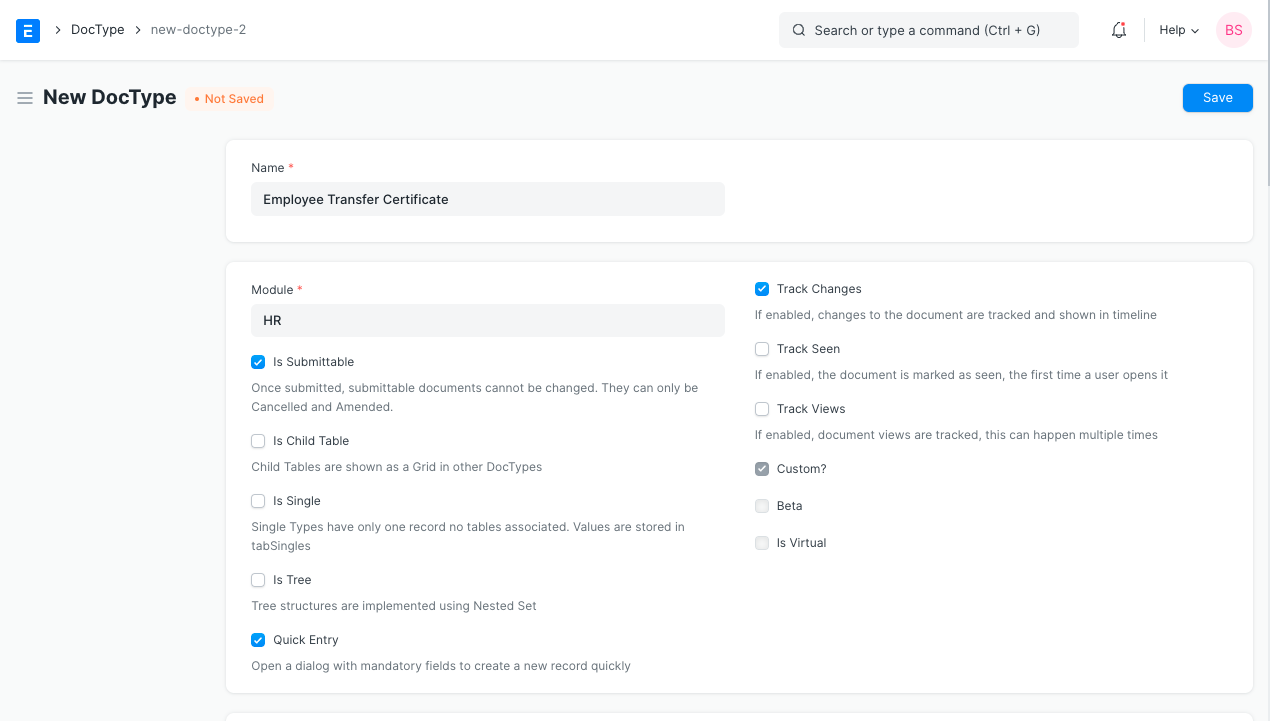
1.1. Additional Details
- FieldsYou can choose to add as many fields as you want. The Label, Field Type, Mandatory Fields and other associated Options can also be added here. Learn more about field types here.
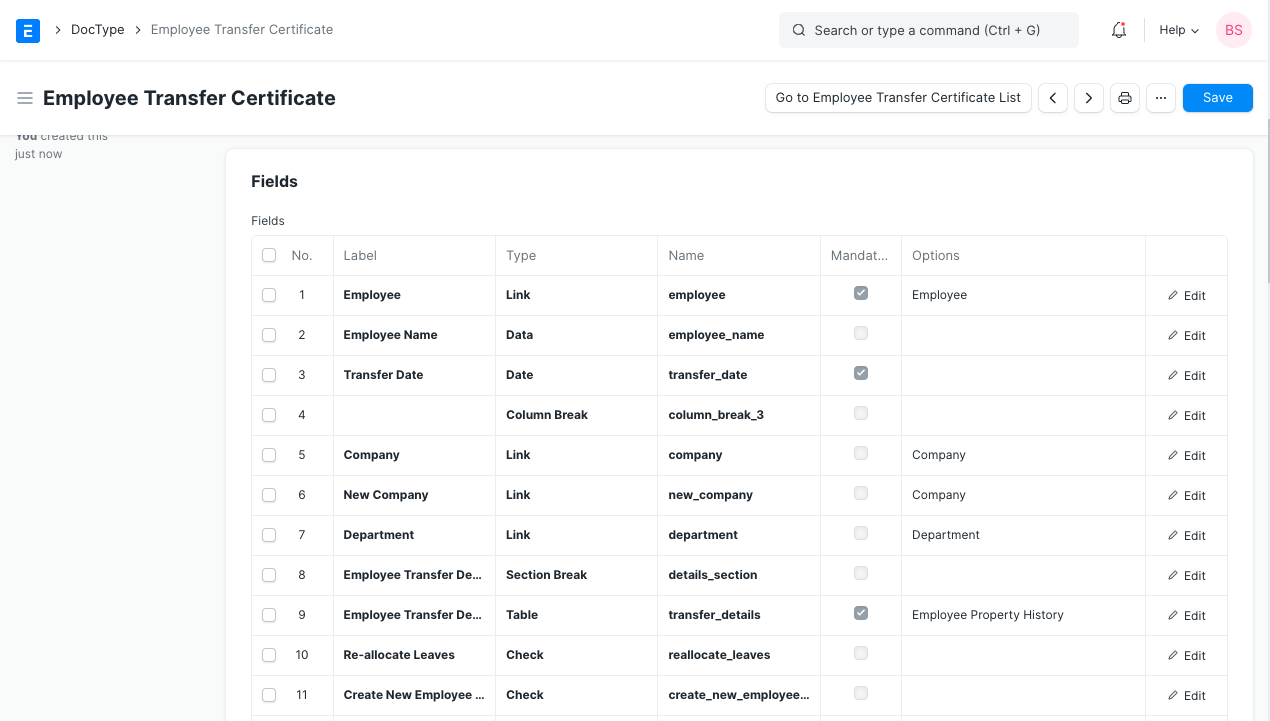
- NamingHere you can choose if you would want each of your forms within this DocType to be named automatically. As given in the description, you can select the pattern for naming of the forms. The same can be a Field within the DocType, Naming Series, Prompt, A defined Naming Series, or a Format based Name. For Naming, you can also add a Description and the Name Case (as a Title Case or UPPER CASE)for your convenience.
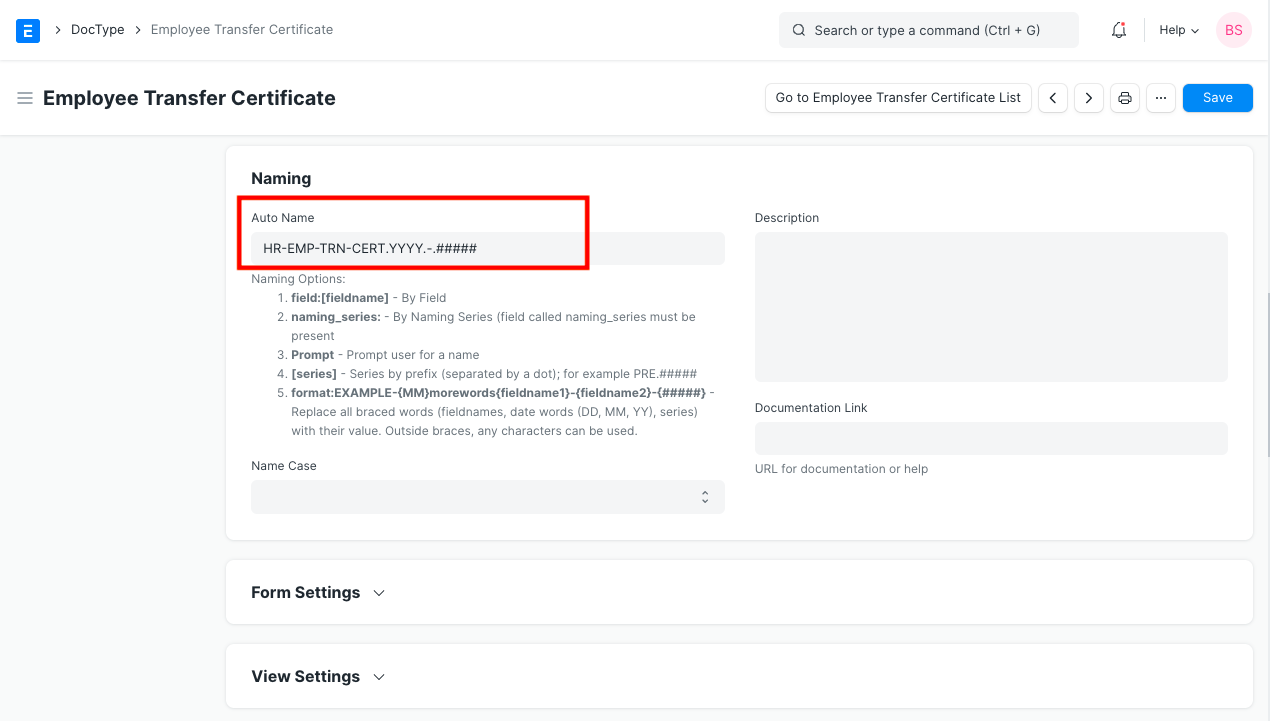
- Form SettingsAdditional Settings for the Form, Image Fields, Attachments, Timeline etc. can be configured here. To know more about Form, visit Customize Form.
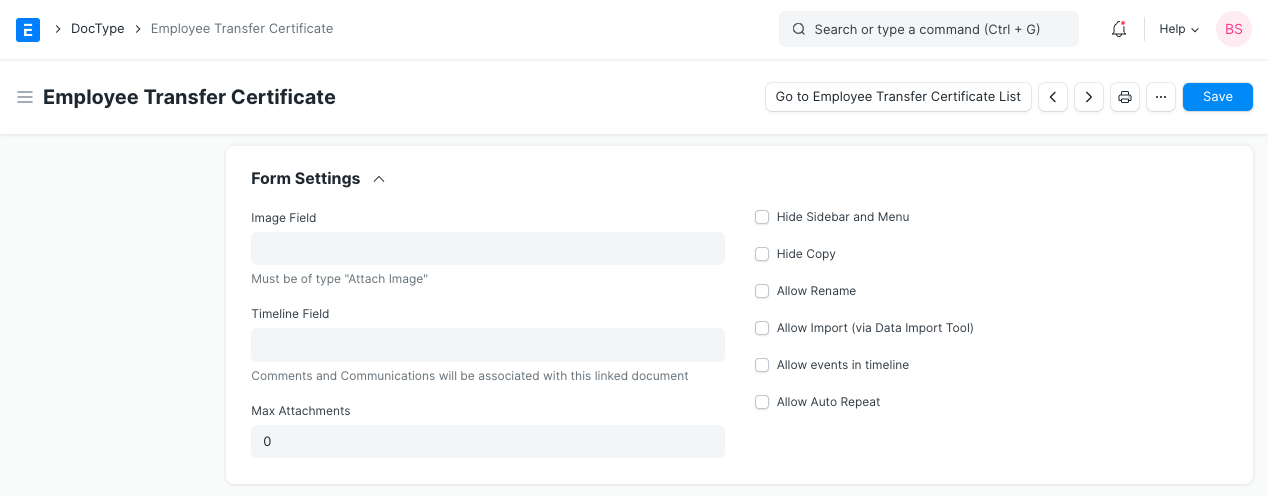
- View SettingsHere, you can define the View settings for the DocType, like, Search Fields, Default Sort Field, Default Sort Order etc.
- Permission RulesYou can define the Permission Rules for the DocType here, and configure which users would be able to use or make changes to this DocType. Learn more about Users and Permissions here.
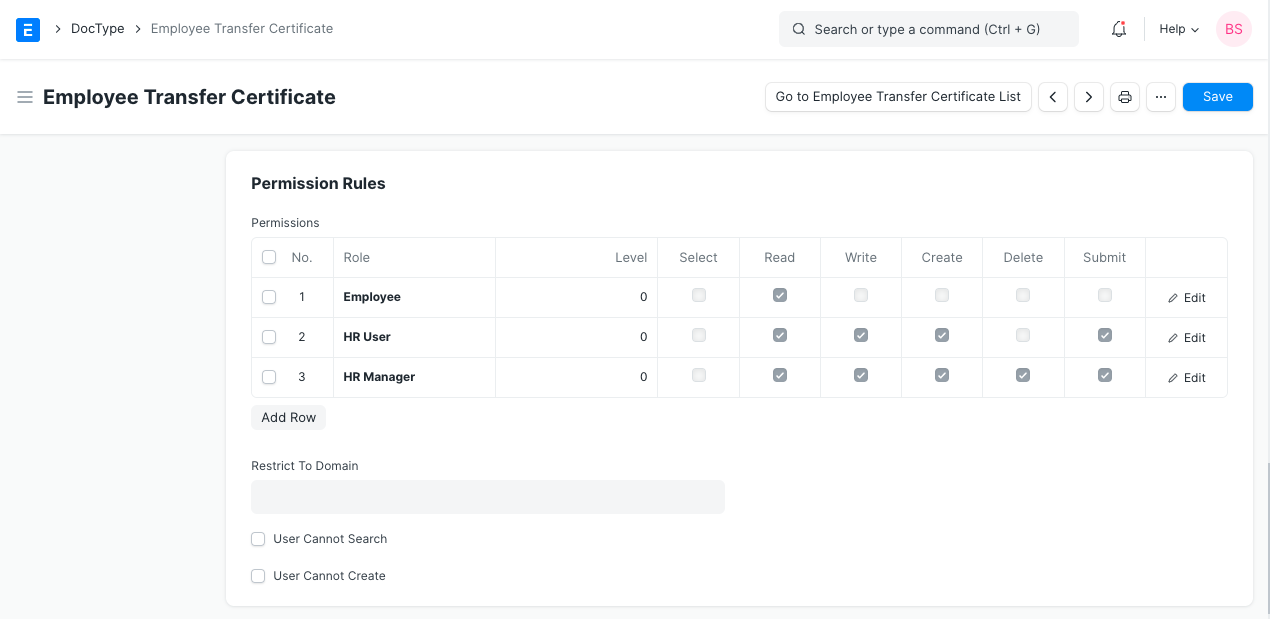
- Web ViewYou can select whether you would want a Web View of this DocType or not. Having a Web View for a DocType will allow your website users to have access to the Forms. Feel free to learn more about Website Users.
More Properties
- Is Submittable: You can select if you want this DocType to only be ‘Saved’ or to also be ‘Submitted’ by checking and unchecking this box.
- Is Child Table: You can define if you want the New DocType to be a Child Table within another DocType. Check out Child Table for more information.
- Is Single: If checked, this Doctype will become a single form, like Sales Order, which the user will not be able to reproduce. For e.g., Selling Settings in Sales Module is a Single DocType.
- Is Tree: A few DocTypes in ERPNext are structured as Trees, wherein there are some Parent DocTypes and some Children DocTypes. E.g., Doctype Company is structured as Tree, there are Parent Companies as well as Child Companies, which we call subsidiaries. If you want your DocTypes to be structured similarly, you can enable this option
- Quick Entry: You can select if you want a Quick Entry to be made for this DocType. This will allow you to enter only a few mandatory details and save the DocType so that a Quick Entry is made. For example, check Quick Entry in Journal Entry.
- Track Changes: You can select this option if you want to maintain a log of the changes made to each Form. Check Out Document Versioning for more understanding on this.
- Track Seen: You can select this option if you want to maintain a log of all the Users who have seen this Form.
- Track Views: You can select this option if you want to maintain a log of all the times each User has Viewed this Form.
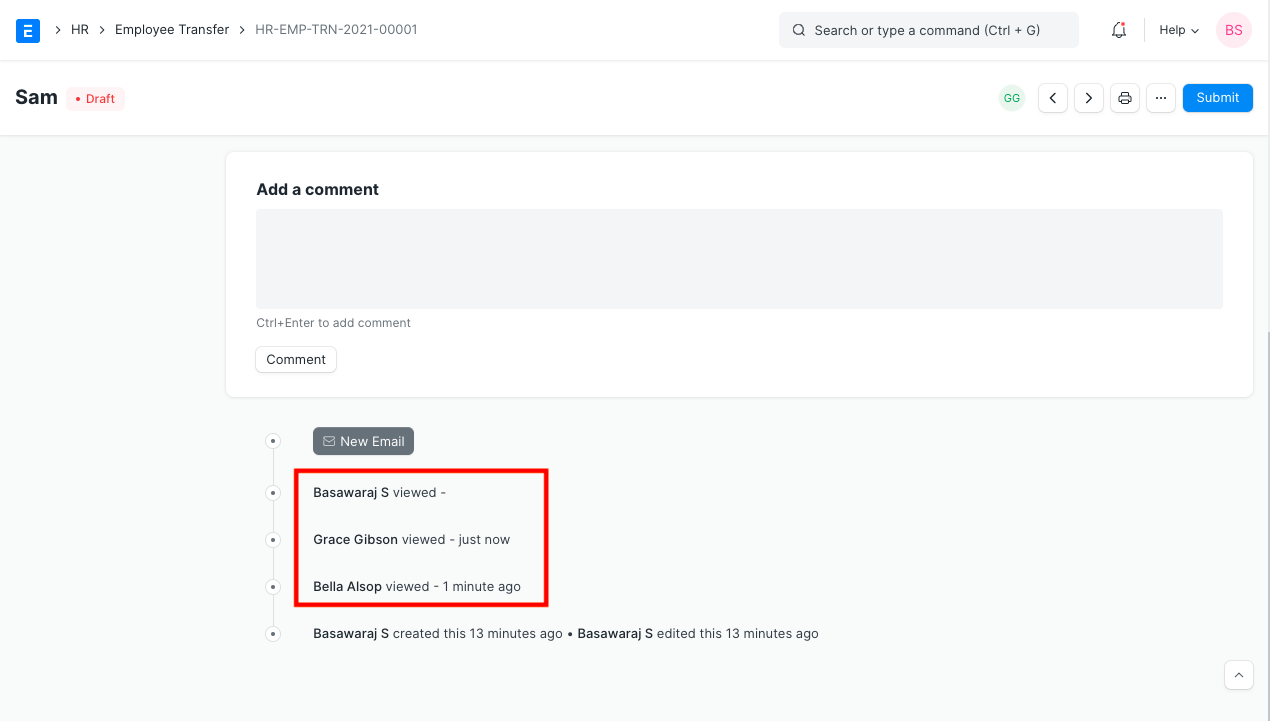
- Custom?: This field will be checked by default when adding Custom Doctype. Similarly, if you are customizing a DocType which already exists in the system, this field by default would be unchecked.
Reports in ERPNext
There are three kind of reports in ERPNext.
1. Report Builder
Report Builder is an in-built report customization tool in ERPNext. This allows you to define specific fields of the form which shall be added in the report. Also, you can set required filters, sort, and give preferred names to report.
2. Query Report
Query Report is written in SQL which pulls values from the account’s database and displays the same in the report. Though SQL queries can be written from the front end, like HTML, it has been restricted for ERPNext cloud users. This is because it allows users with no access to specific reports to fetch data directly from the database.
Check the Purchase Order Item to be Received report in the Stock module for example a Query report. Click here to learn how to create Query Report.
3. Script Report
Script Reports are written in Python and stored on the server side. These are complex reports which involve logic and calculation. Since these reports are written on the server side, customizing them from the hosted account is not possible.
Check the Financial Analytics report in the Accounts module for an example of a Script Report. Click here to learn how to create Script Report.
> Note: Dynamic Filter is available in Script Reports and Query Reports; however, not in the Report Builder.
Resources
- Installation Process https://codewithkarani.com/2021/07/17/how-to-install-erpnext-in-ubuntu-20-04-step-by-step-guide/
- ERPNext Documentation: https://docs.erpnext.com/
- Frappe Framework: https://frappeframework.com/
- https://www.youtube.com/watch?v=j60xyNFqX_A
Related content
Auriga: Leveling Up for Enterprise Growth!
Auriga’s journey began in 2010 crafting products for India’s
