Leveraging reporting module to simplify mailing operations
- General
Leveraging reporting module to simplify mailing operations
Overview :
Reporting Module can be used with your projects for sending bulk emails with reports attachment which is generated from the registered service dashboard. With easy-to-use dashboard for registering and managing services and their credentials, along with the logs of previously made requests.
Getting started :
Registering New Service :
- As soon as you start the application dashboard, you’ll get “New Service Registration” option.
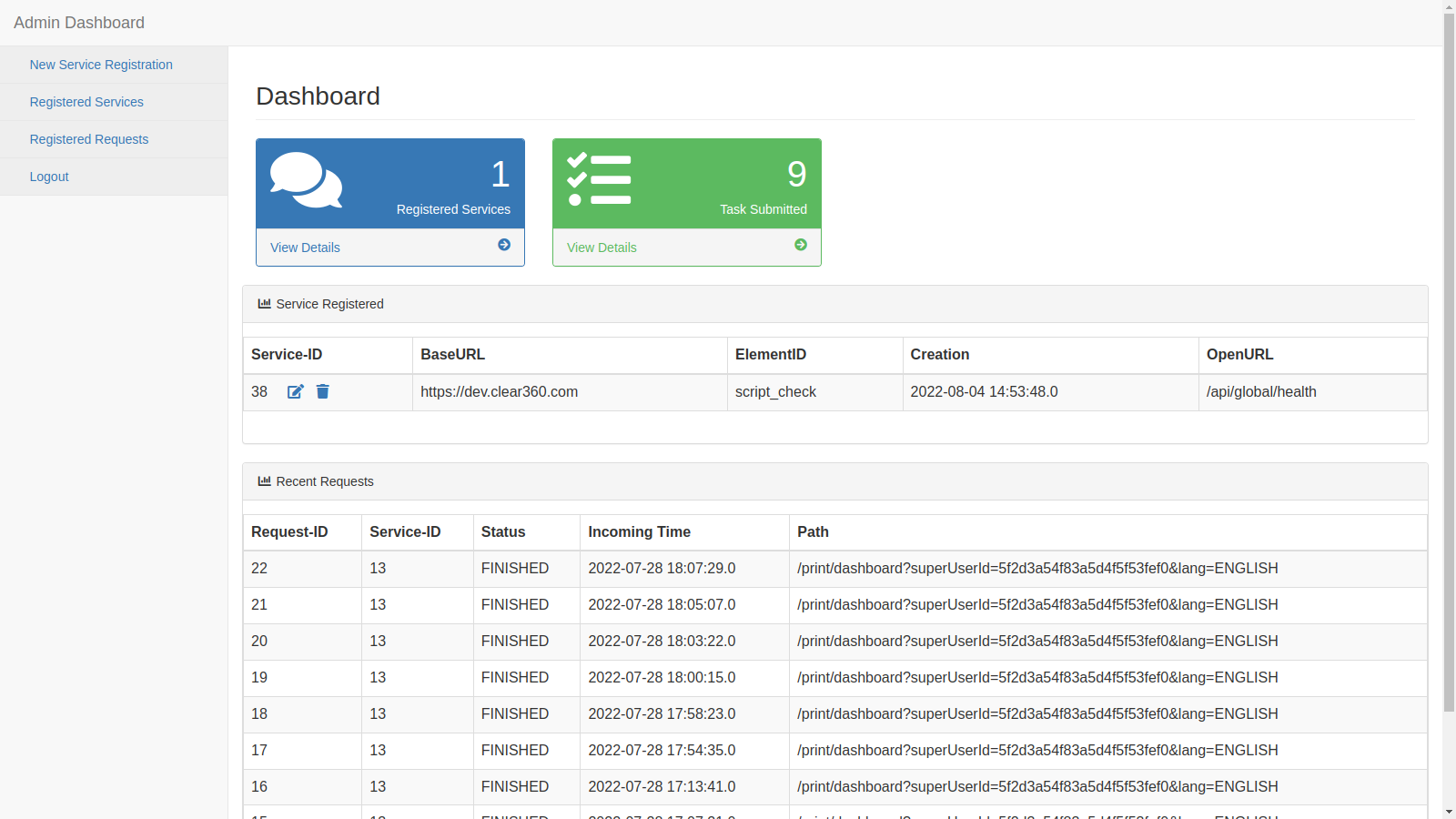
- Select the mailing provider from the list of supported ones.
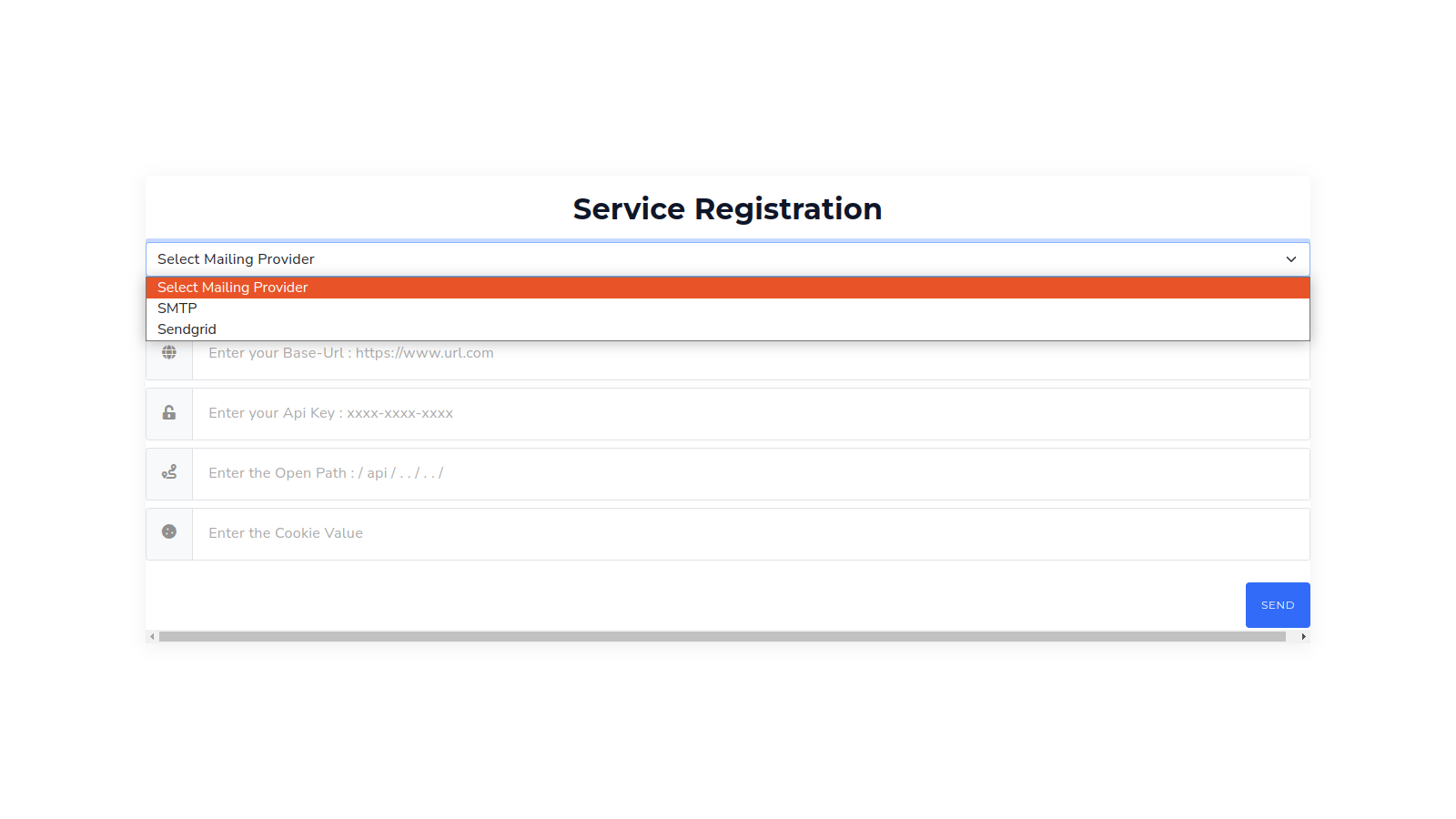
- Currently we support 2 providers : SMTP & SendGrid.
For SendGrid : E-Mail ID & SendGrid Api-Key is required.
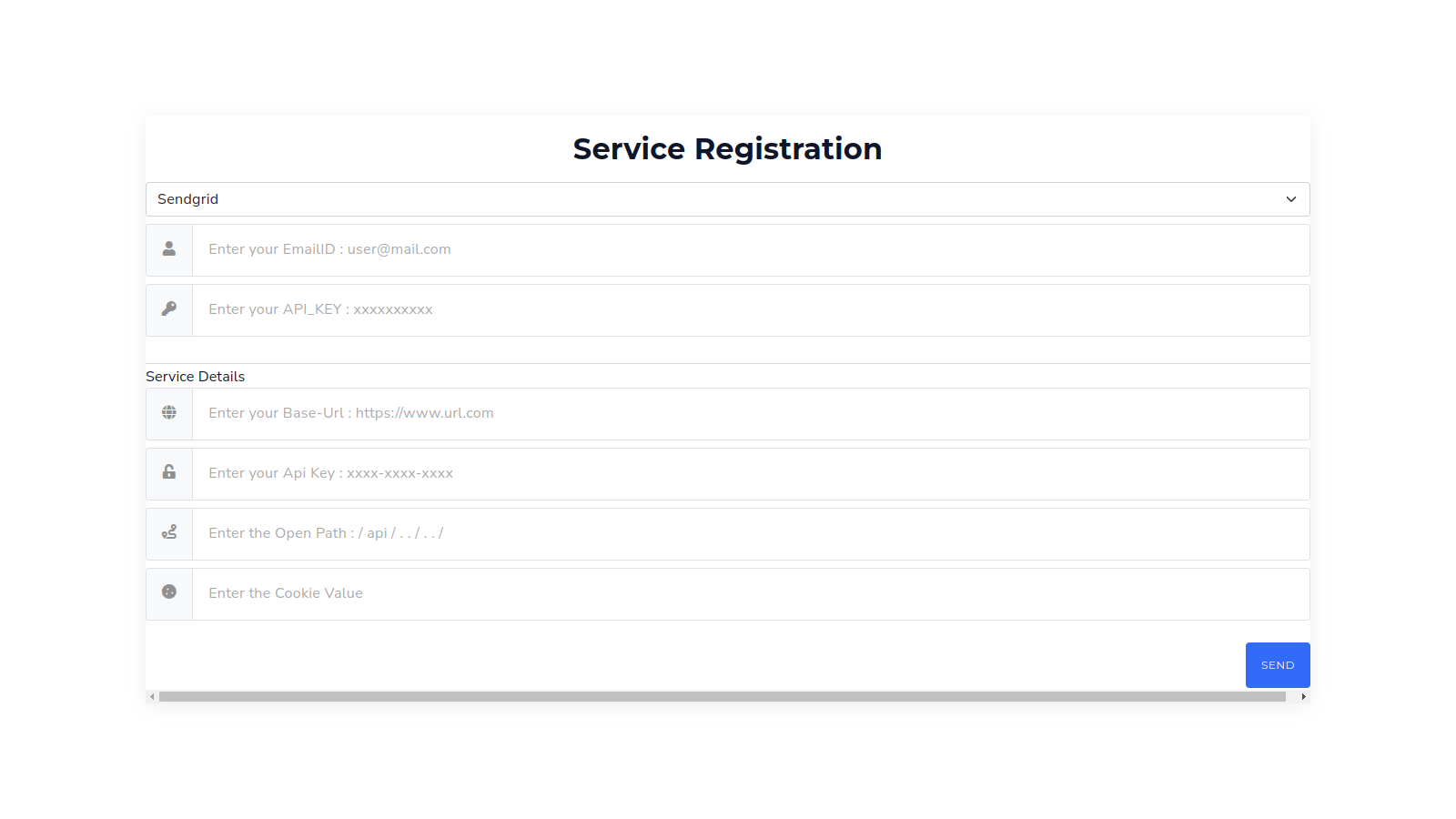
For SMTP : E-Mail ID, Password/App password, Host Details, and port number.
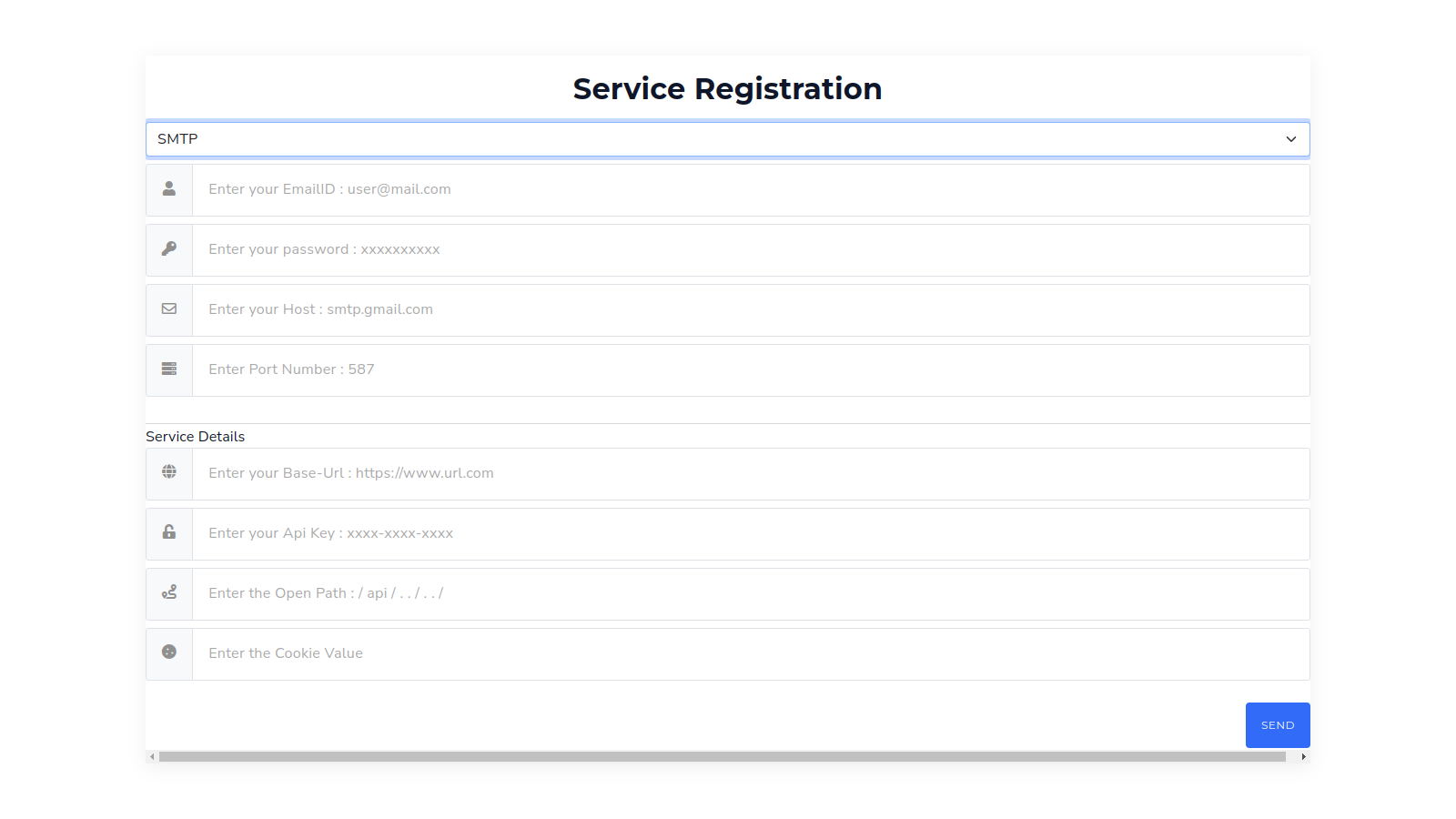
And Service details such as : Base-Url, ApiKey, Open Path, and Cookie Value.
Making a Request :
This API will submit a request to the application by taking service-id, path, mail-subject, mail-content, and list of recipients mail ids.
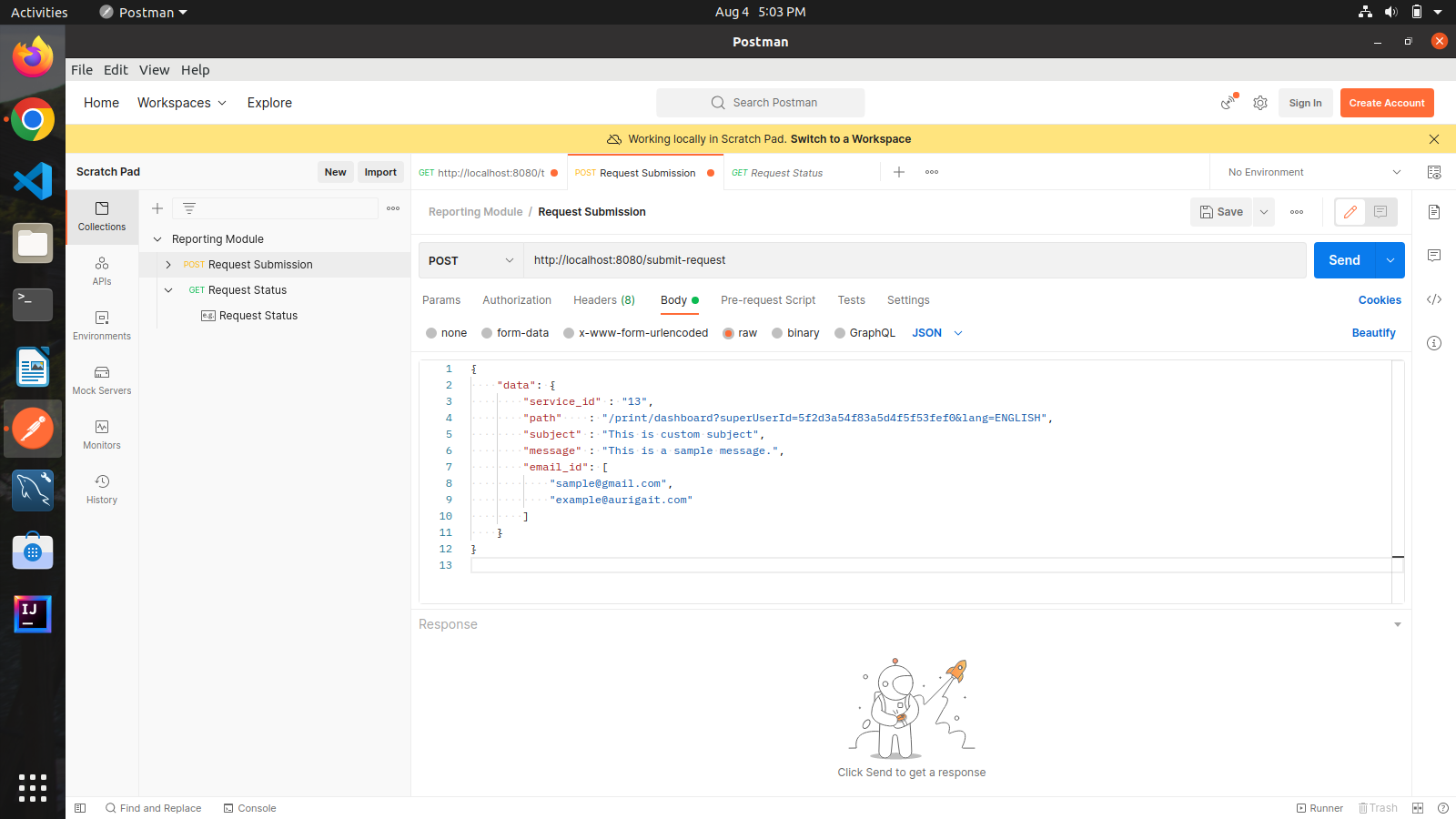
Checking the Request Status :
This API will fetch us the status of the request by taking request-id as parameter.
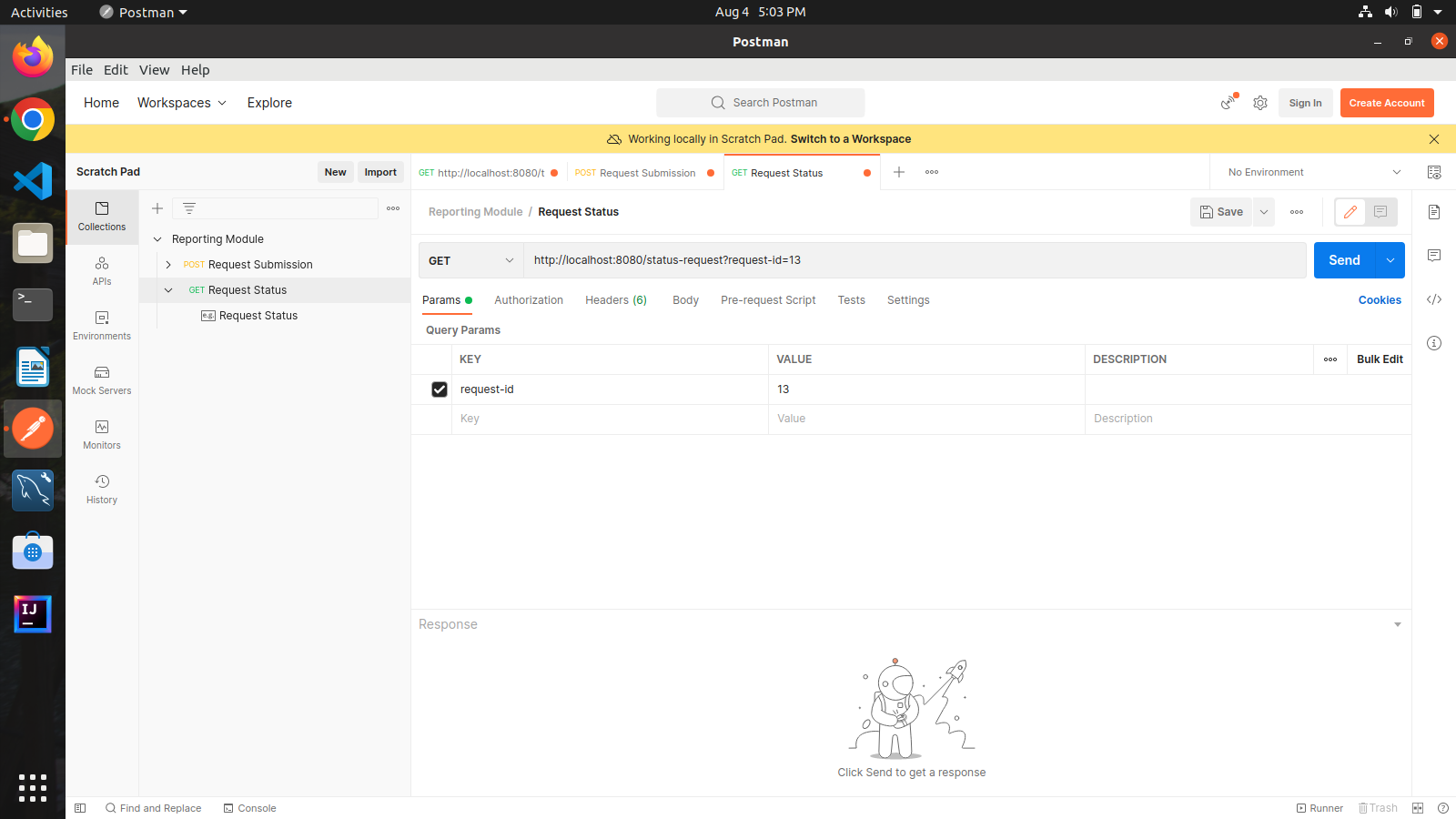
Related content
Auriga: Leveling Up for Enterprise Growth!
Auriga’s journey began in 2010 crafting products for India’s
