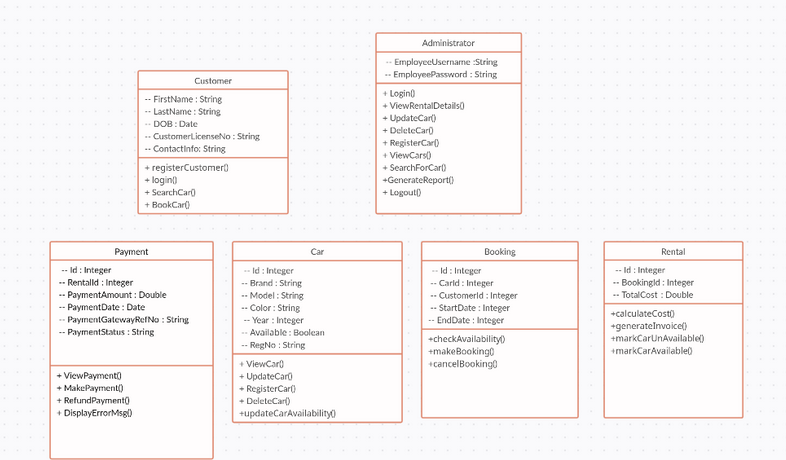Low level design of car rental system with JAVA
Low level design of car rental system with JAVA
In a Low-Level Design (LLD) for a car rental system, we’ll focus on the detailed design of specific modules and components. Let’s elaborate on the LLD for key components: Car Management, Customer Management, Booking System, Rental Management, Admin Dashboard, External Services Integration, Database Schema, Security Measures, and Error Handling.
UML Diagram:
1. Car Management Module:
Class
|
1 2 3 4 5 6 7 8 9 10 |
public class Car { private int carID; private String brand; private String model; private int year; private boolean available; private int rentPerHour; // Constructors, getters, setters, and other methods } |
Method:
|
1 2 3 4 5 6 7 8 |
public class CarManagementModule { public void addCar(Car car); public void updateCar(int carID, Car updatedCar); public void deleteCar(int carID); public List<Car> getAllCars(); public Car getCarByID(int carID); public void updateCarAvailability(int carId, boolean availability); } |
2. Customer Management Module:
|
1 2 3 4 5 6 7 |
public class Customer { private int customerID; private String name; private String contactInfo; // Constructors, getters, setters, and other methods } |
|
1 2 3 4 5 |
public class CustomerManagementModule { public void registerCustomer(Customer customer); public Customer login(String contactInfo, String password); public Customer getCustomerByID(int customerID); } |
3. Booking System Module:
|
1 2 3 4 5 6 7 8 9 |
public class Booking { private int bookingID; private int carID; private int customerID; private Date startDate; private Date endDate; // Constructors, getters, setters, and other methods } |
|
1 2 3 4 5 |
public class BookingSystemModule { public List<Car> checkAvailability(Date startDate, Date endDate); public Booking makeBooking(int carID, int customerID, Date startDate, Date endDate); public void cancelBooking(int bookingID); } |
4. Rental Management Module:
|
1 2 3 4 5 6 7 |
public class Rental { private int rentalID; private int bookingID; private double totalCost; // Constructors, getters, setters, and other methods } |
|
1 2 3 4 5 6 7 8 9 10 11 |
public class RentalManagementModule { public double calculateCost(int bookingID); public Rental generateInvoice(int bookingID); public void markCarUnavailabile(carId); public void markCarAvailabile(carId); // If customer return the vehicle earlier or extend the duration public void updateEndDateForBooking(int bookingID); } |
5. Admin Dashboard Module:
|
1 2 3 |
public class AdminDashboard { // Methods for monitoring bookings, managing cars, and customers } |
6. External Services Integration:
- Payment Gateway Integration:
123public class PaymentGatewayService {public boolean processPayment(String cardNumber, double amount);}
- Notification Service Integration:
123public class NotificationService {public void sendNotification(String recipient, String message);}
- Mapping Service Integration:
123public class MappingService {public Location getCarLocation(int carID);}
7. Database Schema:
- Tables for cars, customers, bookings, rentals with appropriate relationships.
8. Security Measures:
- Use JWT for user authentication.
- Implement HTTPS for secure communication.
- Encrypt sensitive data like passwords.
9. Error Handling:
- Define error codes and messages.
- Implement exception handling mechanisms.
Conclusion:
This Low-Level Design provides a more detailed view of the classes, methods, and interactions within each module of the car rental system. It’s crucial to tailor the design to specific requirements, considering the technology stack and overall system architecture. Additionally, continuous refinement and updates to the design may be necessary during the implementation phase.
Related content
Auriga: Leveling Up for Enterprise Growth!
Auriga’s journey began in 2010 crafting products for India’s