Shiny Framework for R: Unleashing the Power of Interactive Data Applications
- Data, AI & Analytics
Shiny Framework for R: Unleashing the Power of Interactive Data Applications
In the ever-evolving landscape of data science and analytics, the demand for interactive and dynamic data visualisation has grown exponentially. The Shiny framework for R has emerged as a powerful tool, allowing users to transform their static analyses into engaging, interactive web applications. In this blog post, we’ll delve into the various facets of the Shiny framework, exploring its features, components, and industry applications.
Introduction to Shiny and its Benefits

For those immersed in the realm of R programming, the Shiny package is a familiar and indispensable tool. Since its inception in 2012, Shiny has played a pivotal role in empowering data scientists and analysts to craft interactive web applications seamlessly. Its intuitive interface and robust capabilities fuelled a surge in demand, demonstrating its potential to elevate analytical models and dashboards.
In the year 2024, the landscape of interactive web development witnessed a notable shift with the introduction of Shiny for Python, emerging from its alpha stage. This evolution brought forth a reactive framework tailored for the Python language, expanding the reach and applicability of the Shiny framework. Renowned for its simplicity and effectiveness, Shiny remains at the forefront, enabling the creation of dynamic web-based dashboards and applications—all achieved without the necessity of extensive web development skills.
This progression underscores the enduring significance of Shiny, bridging the gap between statistical analysis and web application development. As we delve into the professional landscape of data science, Shiny stands as a testament to the commitment of the community to foster innovation, simplicity, and efficiency in the creation of interactive data applications.
What is Shiny?
Shiny, an R package developed by RStudio, is a web application framework designed for the R programming language and, with recent developments, for Python. It empowers R users, particularly data scientists and analysts, to transform their static R scripts into interactive and dynamic web applications. At its core, Shiny operates on the principle of reactivity, allowing for real-time updates based on user interactions. This reactive paradigm makes it a powerful tool for creating intuitive and responsive data applications where changes in inputs (such as sliders or buttons) trigger automatic updates in outputs (such as plots or tables).
Why Shiny?
Shiny’s appeal lies in its simplicity and seamless integration with R. Unlike traditional web development frameworks, Shiny leverages R’s syntax and structure, making it accessible to users with a statistical background. The ability to build interactive dashboards and applications without extensive knowledge of web development languages is a compelling reason for R users to adopt Shiny. Additionally, Shiny apps are highly customisable, enabling users to create tailored solutions that meet their specific analytical and visualisation needs.
Key Features of Shiny
Reactivity
The cornerstone of Shiny’s interactivity is its reactivity model. In a Shiny app, reactivity allows elements to respond dynamically to changes in user inputs. Whether it’s updating a plot based on a slider’s position or modifying a table in response to a checkbox selection, reactivity ensures a smooth and interactive user experience.
User-friendly Interface
Shiny’s user interface (UI) is designed to be user-friendly and intuitive. Users can create layouts using a variety of pre-built functions, and the framework provides options for incorporating HTML and CSS for further customisation. The result is visually appealing and functional dashboards without the need for extensive front-end development expertise.
Integration with R Libraries
One of Shiny’s strengths is its seamless integration with the rich ecosystem of R libraries. Users can leverage their existing knowledge of R packages for statistical analysis, machine learning, and data visualisation within Shiny apps. This integration extends the capabilities of Shiny, allowing for the creation of sophisticated and data-driven web applications.
Deployment Options
Shiny apps can be deployed on various platforms, providing flexibility for users to choose the deployment method that best suits their needs. Whether it’s deploying on RStudio Connect for secure and scalable deployment, using Shiny Server for hosting multiple apps, or creating standalone applications for easy sharing, Shiny offers diverse deployment options.
Understanding SPA vs MPA
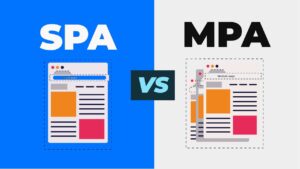
Single Page Applications (SPAs)
In the context of web development, SPAs are characterised by the loading of a single HTML page that serves as the entry point for the application. Once loaded, interactions with the application are handled dynamically, typically through JavaScript, without the need for full page reloads. SPAs use asynchronous requests to update specific sections of the page, resulting in a smoother and more responsive user experience.
Multi-Page Applications (MPAs)
In contrast, MPAs consist of multiple HTML pages, and navigating between different sections or views of the application often requires a full page reload. Each distinct page corresponds to a specific URL, and interactions involve navigating to a new URL, triggering a complete refresh of the page. While MPAs have been the traditional architecture for web applications, they may introduce delays and interruptions due to the reload process.
Shiny as a Single Page Application (SPA)
Shiny, being designed as a web application framework, primarily operates as an SPA. This architectural choice aligns with Shiny’s overarching goal of delivering a seamless, responsive, and interactive user experience. Here’s a breakdown of how Shiny achieves this:
- Single HTML Page Load: When a user accesses a Shiny application, a single HTML page is loaded initially. This page acts as the container for the entire application.
- Dynamic Updates: As the user interacts with the Shiny app, whether by adjusting sliders, clicking buttons, or inputting data, subsequent updates and changes are made dynamically within the existing HTML page. This is achieved through Shiny’s reactivity model.
- Smooth User Experience: The absence of full page reloads contributes to a smoother user experience. Users can seamlessly interact with the application, observing real-time updates without the interruptions associated with navigating between separate pages.
- Reactivity in Action: Shiny’s reactivity paradigm plays a crucial role in the SPA architecture. Reactivity allows specific elements of the page to update automatically in response to changes in user input, creating a fluid and responsive interface.
- Enhanced Performance: By minimising the need for complete page reloads, Shiny enhances performance, reducing latency and providing users with a more efficient and enjoyable interaction with the data-driven application.
Basic Components of a Shiny App
A Shiny app comprises several key components:

User Interface (UI)
The UI defines the layout and appearance of the app. It includes elements such as plots, tables, input widgets (e.g., sliders, buttons), and other HTML components. Shiny provides functions for easily creating a UI that suits the app’s purpose.
Server Logic
The server logic processes user inputs from the UI, performs computations, and generates outputs.
Reactive Expressions
Reactive expressions are functions that automatically re-execute when their dependencies (inputs) change. They allow for the creation of responsive elements within the app.
Observers
Observers are functions that respond to changes in reactive expressions or other inputs. They are crucial for triggering specific actions or updates based on user interactions.
Modules
Modules enhance code modularity in Shiny apps, allowing users to organize and reuse components. This helps maintain a clean and scalable codebase.
Structure of a Shiny App with Example
Let’s explore a basic structure of a Shiny app using a simple example:

In this example, the UI includes a title panel, a sidebar with a slider, and a main panel with a plot. The server logic generates a histogram based on the slider’s value.
Shiny vs Streamlit
Comparing Shiny and Streamlit involves understanding their respective strengths and weaknesses:
- Language Integration: Deeply integrated with R.
- Learning Curve: May have a steeper learning curve for users unfamiliar with R.
- Ecosystem: Leverages the extensive R ecosystem.
Streamlit
- Language Integration: Based on Python.
- Learning Curve: Streamlit is known for its simplicity and quick learning curve.
- Ecosystem: Utilises Python libraries and is part of the Python ecosystem.
The choice between Shiny and Streamlit often depends on the user’s preferred programming language and the specific requirements of the project.
Industry Use Cases for Shiny Framework
Shiny has found applications in various industries, showcasing its versatility:
Finance
Shiny is widely used in finance for creating interactive dashboards that enable real-time monitoring of financial data, risk analysis, and portfolio management.
Healthcare
In healthcare, Shiny is employed to develop data visualizations that aid in medical research, patient monitoring, and healthcare analytics.
Marketing
Marketers utilize Shiny to create interactive reports and dashboards for analyzing campaign performance, customer behavior, and market trends.
As Shiny continues to evolve, its impact across diverse industries is expanding, highlighting its role in democratizing data-driven decision-making.

Related content
Auriga: Leveling Up for Enterprise Growth!
Auriga’s journey began in 2010 crafting products for India’s
