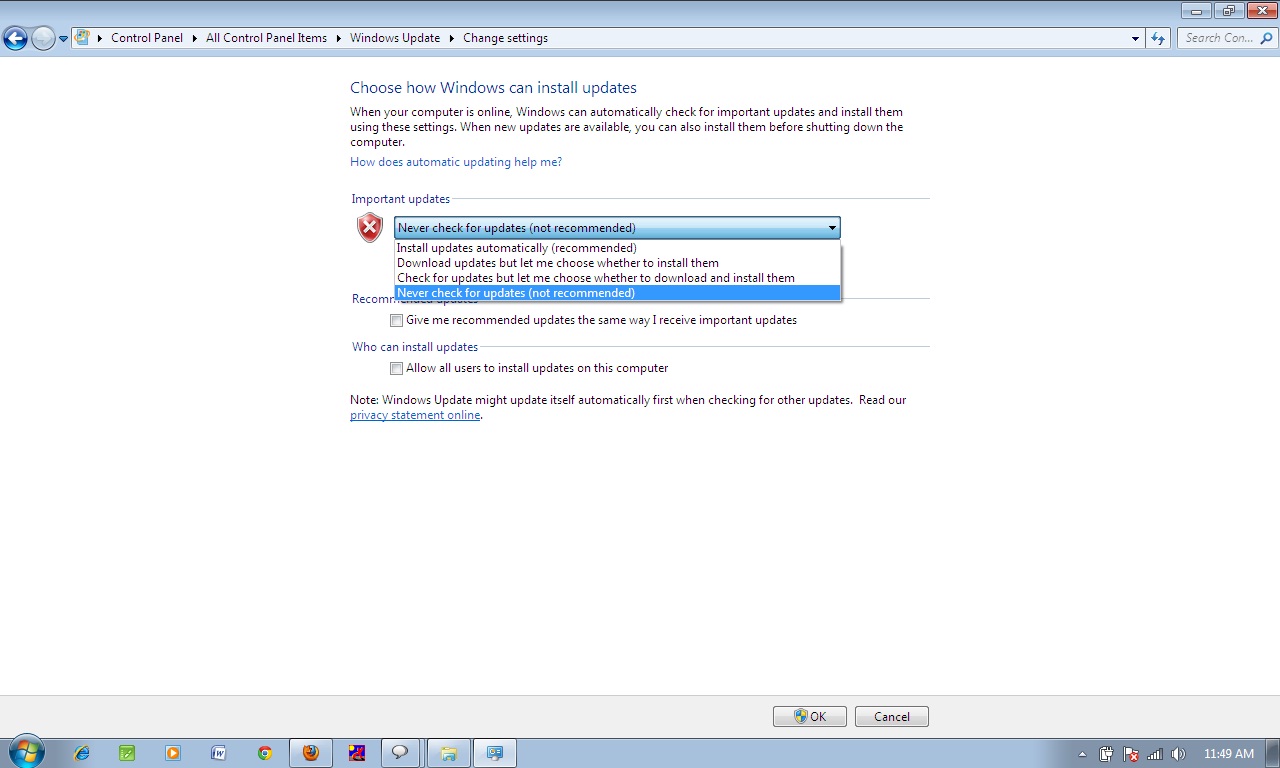Easier steps to prevent updates in Windows 7
- General
Easier steps to prevent updates in Windows 7
Easier steps to prevent updates in Windows 7
Updating in Window 7 is better or good technique for improving the security .But for the limited internet bandwidth user hates it because it takes high amount of bandwidth and the time for updating it.
Benefits of Preventing Updates
Updates are preventing because it helps your system to work without interrupting and more faster speed.
1.   Disk Space: Updates required much more space in your systems. When you work on the system the speed of the system works slow.
2.   Time Consuming: Updates take more time to start, restart and shut down system.
3.   Process slow: Computer processing is very slow because when we are working on the system new update is also working.
4.   Bandwidth Consumption: It also consumes major part of internet bandwidth which causes the slow surfing and people on low bandwidth connection such as dial up connection suffers a lot with these updates.
Drawbacks of Preventing Updates
Update is recommended because it helps window up-to-date in order to remain secure from the virus.
1. Security : Updates helps to protected your system from the security threats.
2. Performance : Updates replace the old and buggy program files with the new ones which helps a program interact well with other program and helps your system faster and stable.
3. Regular Basis: Updates help your system to install manually new device drivers from the Microsoft Partners.
The simple steps to prevent updating in window 7
1. Click Start then go to Control Panel and click on the Administrative icon.
2. On the Administrative Icon Click on Services icon.
3. On the Services icon find Window Update and click on it.
4. Window Update icon click right side and select Stop again click on it and go to Properties.
5 .Window Update Properties option click Startup and go to disabled and click OK on it  .
Window Update is disabled completely.
Related content
Auriga: Leveling Up for Enterprise Growth!
Auriga’s journey began in 2010 crafting products for India’s