What is triggers in SQL?
- Digital Engineering
What is triggers in SQL?
Let’s understand what is “trigger” and where we can use it?
In MySQL, triggers can be used as a replacement for any task that we need to perform after a certain task performed. This will be executed automatically in response to specific events, such as INSERT, DELETE and UPDATE operations on a table. This can be used to perform different actions like below:
- Logging changes to the table
- Validating data
- Updating related tables etc.
Triggers are defined using SQL statements and are associated with a specific table. When the specified event occurs, the trigger code is executed automatically, allowing you to perform additional actions on the affected rows.
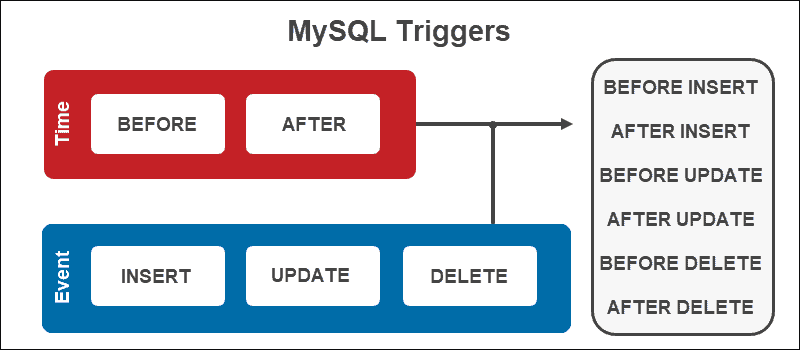
Image Source: https://phoenixnap.com
Syntax of trigger:
|
1 2 3 4 5 |
CREATE TRIGGER {trigger_name} {trigger_clause} ON {table_name} FOR EACH ROW {trigger_body}; |
First, specify the name of the trigger that you want to create in the CREATE TRIGGER clause – Replace {trigger_name} with your desired trigger name.
Second, use desired clause to specify the time to invoke the trigger – Replace {trigger_clause} with any of the desired time from below:
- BEFORE INSERT
- AFTER INSERT
- BEFORE UPDATE
- AFTER UPDATE
- BEFORE DELETE
- AFTER DELETE
Third, specify the name of the table that the trigger is associated with after the ON keyword – Replace {table_name} with your table name.
Finally, specify the trigger body which contains one or more SQL statements that execute when the trigger is invoked – Replace {trigger_body} with your desired SQL queries/actions.
If you have multiple statements in the {trigger_body}, you have to use the BEGIN END block and change the default delimiter.
|
1 2 3 4 5 6 7 8 9 10 11 12 13 14 15 |
DELIMITER $$ CREATE TRIGGER {trigger_name} {trigger_clause} ON {table_name} FOR EACH ROW BEGIN -- statement 1 -- statement 2 -- statement 3 ... END$$ DELIMITER ; |
For example, you can create a trigger that updates a log table whenever a row is inserted, updated, or deleted from a specific table. The trigger code can also include conditions and control flow statements to customize its behavior.
Note:
- In a BEFORE INSERT trigger, you can access and change the NEW values. However, you cannot access the OLD values because OLD values obviously do not exist.
- In an AFTER INSERT trigger, you can access the NEW values but you cannot change them. Also, you cannot access the OLD values because there is no OLD on INSERT triggers.
- In a BEFORE UPDATE trigger, you can update the NEW values but cannot update the OLD values.
- In a AFTER UPDATE trigger, you can access OLD and NEW rows but cannot update them.
- In a BEFORE DELETE trigger, you can access the OLD row but cannot update it. Also, there is no NEW row in the BEFORE DELETE trigger.
- In an AFTER DELETE trigger, you can access the OLD row but cannot change it and there is no NEW row in the AFTER DELETE trigger.
Example 1:
|
1 2 3 4 5 6 |
CREATE TRIGGER `update_product_rating_after_update_in_review_table` AFTER UPDATE ON `reviews` FOR EACH ROW BEGIN SET @currentRating = (SELECT AVG(rating) FROM reviews r WHERE r.product_id = OLD.product_id); UPDATE products p SET product_rating = @currentRating WHERE p.product_id = OLD.product_id; END |
In above example, we’re creating a trigger “update_product_rating_after_update_in_review_table” which will update the product_rating column available in “product” table whenever there is any update on “review” table.
Example 2:
|
1 2 3 4 5 6 7 8 9 10 |
CREATE TRIGGER log_changes AFTER INSERT, UPDATE, DELETE ON my_table FOR EACH ROW BEGIN IF (NEW.column1 <> OLD.column1 OR NEW.column2 <> OLD.column2) THEN INSERT INTO my_log_table (table_name, action_type, row_id) VALUES ('my_table', 'update', NEW.id); END IF; END; |
In triggers, we have 2 keywords NEW & OLD. NEW keyword denotes the new value after update/delete/insert and OLD denotes values before update.
Benefits of triggers in MySQL:
- Automatic Execution: Triggers execute automatically when a specific event occurs, such as an insert, update, or delete operation on a table. This means that you don’t have to manually perform certain actions in response to these events.
- Data Validation: Triggers can be used to validate data before it is inserted or updated in a table. For example, you can create a trigger that checks if the entered value is within a certain range, or if it meets certain conditions.
- Logging and Auditing: Triggers can be used to log and audit changes to a table. This allows you to keep track of all changes made to a table and track who made them.
- Data Consistency: Triggers can be used to enforce data consistency rules. For example, you can create a trigger that automatically updates a related table when a row is inserted or updated in another table.
- Business Logic Implementation: Triggers can be used to implement complex business logic that cannot be easily handled by a single SQL statement. For example, you can create a trigger that checks the status of an order and sends an email to the customer if the status changes.
SHOW TRIGGER:
|
1 2 3 |
SHOW TRIGGERS FROM database_name WHERE search_condition; |
Here, we can search trigger with conditions also like trigger where table_name = ‘xyz’ etc. We can include all this clauses in WHERE condition.
DROP TRIGGER:
|
1 |
DROP TRIGGER [IF EXISTS] [schema_name].trigger_name; |
In Drop trigger, if we want to delete trigger which is not in current schema then we have to give schema_name explicitly. It is recommended to use schema_name always.
Click here to download a sample project.
In above sample project we have table “order_audit”, where we’re maintaining audits on “orders” table. Whenever we have any update/insert/delete on “orders” table, a trigger will automatically be executed which will audit/log into “order_audit” table.
HAPPY EXPLORING!
Related content
Auriga: Leveling Up for Enterprise Growth!
Auriga’s journey began in 2010 crafting products for India’s
